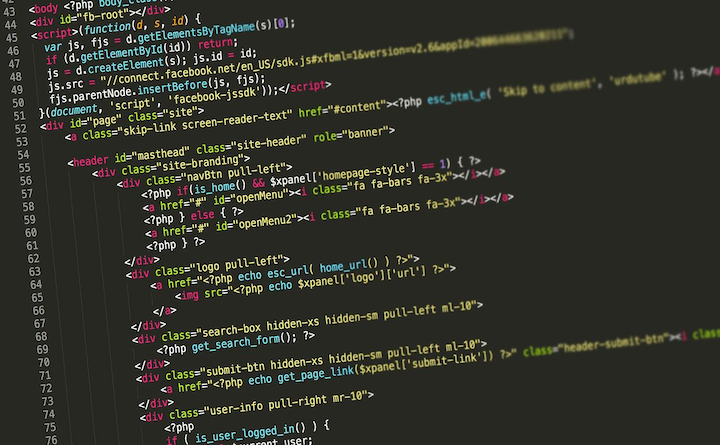jQueryで現在のURLを取得して処理を分岐させたい時、ちょっとど忘れしてしまうことがあるのでまとめてみました。
URLを取得する方法
例えば、以下のようなURLのページがあったとして、このページのURL、ドメインやパスはlocationを使用して取得することができます。
「https://gri-t.com/example/example.html?page=2#id1」というページを例に見てみましょう。
// URLの取得
// https://gri-t.com/example/example.html?page=2#id1
var url = location.href;
// ドメインの取得
// gri-t.com
var host = location.hostname;
// パスの取得
// /example/example.html
var path = location.pathname;
// パラメータの取得
// ?page=2
var query = location.search;
// アンカーの取得
// #id1
var anchor = location.hash;次に取得したURLやパスを条件に処理内容を指定する方法です。
$(window).on(load, function() {
if (url == "https://example.com/"){
// URLが https://example.com/ の場合に実行する処理
}
if (host == 'example.com') {
// ドメインが example.com の場合に実行する処理
}
if (path == "/example/example.html"){
// ドメイン以下のパス名が /example/example.html の場合に実行する処理
}
if (query == "?page=2"){
// パラメータの値が ?page=2 の場合に実行する処理
}
if (anchor == "#id01"){
// ハッシュが #id01 の場合に実行する処理
}
//URL取得を含むif文 現在のURLにhogeが含まれていたら実行
if(document.URL.match(/example/)) {
$('body').addClass('example');
}
});以上が、jQueryでURLを取得して条件分岐させる方法でした。